Poker players constantly ask me what tools I recommend to improve at Pot-Limit Omaha. There’s no shortage of options — from free GTO trainers to full-featured equity solvers. But with so much noise out there, how do you know which PLO tools are actually worth your time?
In this guide, I break down the best PLO tools in 2025 — the same ones I personally use or have tested. You’ll find a mix of free and paid resources, including options for 4-card and 5-card PLO, along with tools for training, calculating equity, and even solving GTO strategies on your own terms.
Disclaimer: Some of the links in this post are affiliate links. If you click and sign up, I may earn a small commission — at no extra cost to you. These small earnings help me keep this site ad-free and continue creating in-depth, high-quality PLO content. I only recommend tools I use personally and trust. You can read my full disclaimer here.
Table of Contents
Free GTO Strategy Resources
PLO Mastermind Blog
The PLO Mastermind Blog is one of the few strategy sites 100% dedicated to PLO. All articles are written by active coaches and professional players. You will find articles geared to 4-card, 5-card, and even 6-card PLO.
Topics include:
- PLO Preflop/Postflop Strategy
- Adjusting to Limpers
- Rake
- Tournament Strategy
- Bankroll Management
- Focus and Tilt Control
- And much more
It’s regularly updated and completely free.
JNandez Poker YouTube Channel
Fernando “JNandez” Habegger — founder of PLO Mastermind — gives away high-value strategy content on YouTube. His videos include:
- Strategy breakdowns
- Play-and-explains
- Live session reviews
- Beginner mindset advice
Many players improve just from the free content alone. I did when I first switched from Hold’em.
PLO Mastermind: Free & Paid Tools for Every Player Level
PLO Mastermind is the most complete training platform available for PLO — combining theory, drill-based practice, and solver-level insights. You can gain access through three main options:
- Free PLO Trainer
- PLO Trainer Lite
- PLO Trainer Pro
Each of these is available for 4-card PLO, 5-card PLO, or as a bundled package.
Free PLO Trainer: PLO Mastermind Preflop Pass
The Preflop Pass gives you free access to PLO Mastermind’s preflop trainer for both 4-card and 5-card PLO (100bb stack, small stakes). No payment required — just sign up for free and start training.
Features include:
- Small stakes
- RFI or vs RFI
- Stack Size: 100bb
You’ll get:
- EV feedback — learn how your mistakes affect your winrate
- Correct/incorrect action display — instant learning feedback
- EV loss tracking — identify leaks over time
- Hotkeys — train faster with fewer clicks
- Skills Trainer — gamified drills to boost engagement
- Access to new UI — clean new interface for fast workflow
- Matrix View in new UI — Modern matrix format, great for visualizing ranges
Sign up for your account and start training 100% free.
PLO Trainer Lite
The PLO Trainer Lite is a great, affordable option for entry-level players on a budget. This is what I often recommend for new players to start learning the game. You can get it for 4-card PLO, 5-card PLO, or as a bundle.

It offers:
- 30-Day study plan
- 25 PLO videos
- Preflop and Postflop Training
- Small-stakes Preflop Solutions for various stack sizes
- 300 flop solutions (100bb SRP/3BP/4BP)
- Access to new UI to include Matrix view
- Access to Discord Member channels
PLO Trainer Pro
The PLO Trainer Pro plan includes everything in the Lite plan and more. Just like the Lite plan, you can gain access to 4-card PLO, 5-card PLO, or bundle both.

You get access to:
- 200+ coaching videos
- New weekly videos
- All preflop solutions
- Thousands of flop solutions
- Turn and River Solutions
- Import/Export options for use with PLO Solvers or PLO Equity Calculators (4-card only)
When you’re ready to take your game to the next level, PLO Trainer Pro has everything you need.
PLO Mastermind Plan Comparison
| Plan | Price Range | Content Type | Best For |
| Preflop Pass | Free | 4- & 5-card preflop trainer (100bb) | Beginners |
| PLO Trainer Lite | Low-Cost | 25 videos, 300 flops, study plan | New Players and Budget Learners |
| PLO Trainer Pro | Premium | Full sim access, 200+ videos | Dedicated Improvement |
MonkerSolver: Full GTO Control Without Subscriptions
While PLO Mastermind is the most complete plug-and-play solution on the market, some players prefer a more customizable approach. Whether you’re looking to avoid monthly subscription fees, want full control over your solver trees, or simply want to extend your study beyond what commercial trainers offer — MonkerSolver is a powerful alternative. It’s especially valuable for players who enjoy digging deeper into PLO GTO strategy and building their own solutions from the ground up.
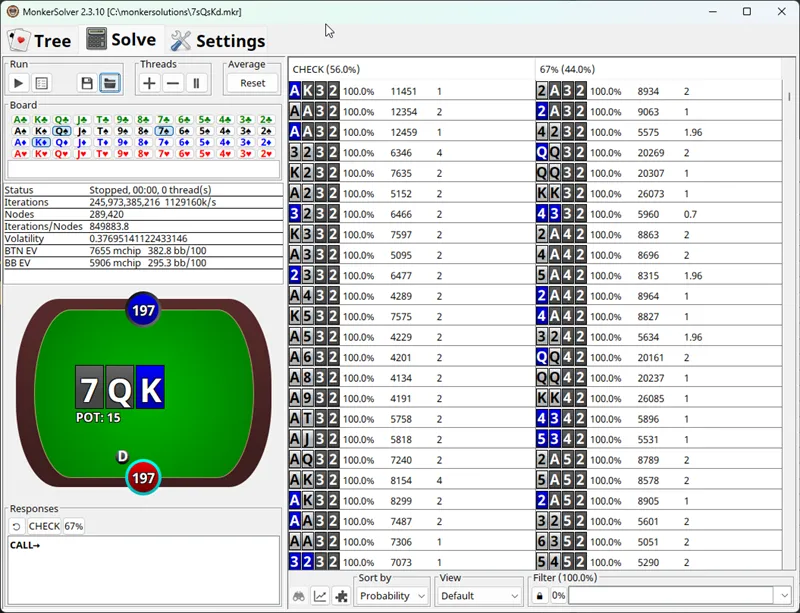
MonkerSolver Paid PLO Solver
The full version of MonkerSolver unlocks advanced capabilities not found in subscription-based trainers:
- Full preflop and postflop solving
- Multi-way solving support
- ICM modeling for tournament sims
- Customizable tree construction
- Unlimited simulations
- Integrated trainer (beta)
- One-time license — no monthly fee
For serious students of the game or those building their own sim libraries, MonkerSolver offers unmatched control and long-term value.
🛠️ I’ll be launching a MonkerSolver User Guide Series soon — subscribe to get notified.
MonkerSolver Free PLO Solver
MonkerSolver also offers a limited free PLO solver mode, primarily for solving turn and river spots. While this version can be powerful, it requires building or importing your own ranges — a process that can be tedious and error-prone without external tools.
That’s why many players pair it with a commercial trainer like PLO Mastermind, which allows users to export GTO ranges directly into MonkerSolver. This combination gives you a fast, flexible way to solve turn and river nodes using accurate GTO-based ranges.
Equity Calculators: The Missing Piece in Your PLO Study Stack
While commercial trainers and solvers are extremely powerful, they’re often missing a crucial component: an equity calculator.
Why does this matter? Because equity calculators allow you to go beyond scripted spots and analyze how ranges perform across board runouts, understand blocker dynamics, and review actual equity distributions — skills that sharpen your intuition and technical accuracy.
In PLO, many players do not understand how close equity distributions are versus those in NLHE. The best way to learn this quickly is by playing with hands and ranges in an equity calculator.
The good news? You can export GTO ranges directly from tools like MonkerSolver or PLO Mastermind into equity calculators for advanced study.
Here are two of the best options available today:
PLOCalc: The Best Paid PLO Equity Calculator on the Market
Built by the same team behind PioSolver, PLOCalc is the most powerful 4-card PLO equity calculator on the market. It performs exact enumeration (not Monte Carlo) to deliver deep, accurate equity insights for 2-player spots.
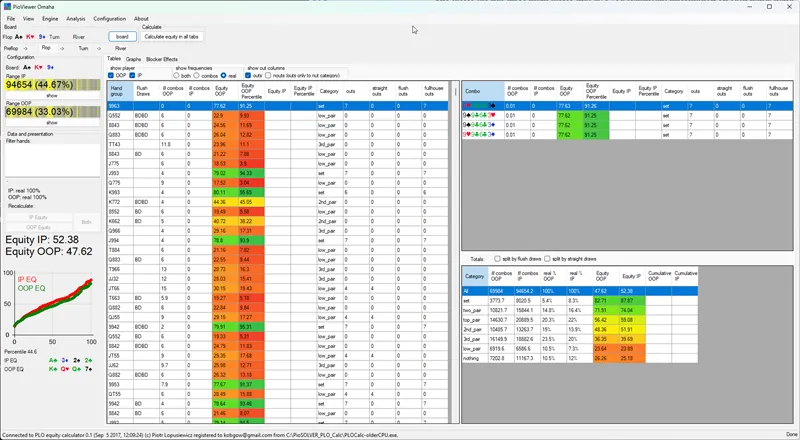
Key features:
- Import ranges from MonkerSolver or PLO Mastermind Trainer
- Postflop analysis from flop → river
- Combo-by-combo equity breakdowns
- Blocker and draw-type analysis (flush/straight/nut outs)
- Turn and river aggregation for next-street scenarios
- Advanced syntax for custom filtering
- Export tables, charts, and equity distributions
If you’re reviewing solver outputs or trying to reverse-engineer population tendencies, PLOCalc is unmatched for 4-card analysis.
Equilab – Omaha: A Solid Free PLO Equity Calculator
Equilab – Omaha remains the best free PLO equity calculator. While it lacks many pro-level features seen in PLOCalc, it still offers a ton of functionality for those looking to analyze hands or understand equity relationships.
You can:
- Run Monte Carlo simulations for hand vs range, range vs range, or multi-player scenarios
- View equity distribution graphs
- Count outs by category (flush, straight, nut, etc.)
- Input dead cards and board textures
- Evaluate 4-card PLO and PLO8 (Hi-Lo) situations
The interface is dated, but its utility is rock-solid. If you are on a budget, this powerful option can still help take your understanding of the game to the next level.
Final Thoughts
Whether you’re grinding micro-stakes or already battling mid/high-stakes, the tools above will help you make smarter decisions, sharpen your pattern recognition, and build confidence in complex PLO spots.
- Use PLO Mastermind for structured progression and a solid GTO baseline.
- Use MonkerSolver for solver-based freedom and to experiment with strategy at a deeper level.
- Use PLOCalc or Equilab to dig into equities and understand the underlying structure of the game.
Combine them consistently as a powerhouse toolset, and you’ll start seeing measurable results in your play.
Got a favorite PLO tool that’s not listed here? Message me on X, join the Discord group, or leave a comment below — I’m always testing and updating this list as new tools emerge.




