Using a poker tracker is a must for playing online poker and giving yourself the best chance to win. It is one of the best poker tools an online poker player can have. A good poker tracker can improve your play, help you play your best poker game, and increase your profits significantly. But with all the different poker trackers on the market and all of them seeming so similar, it can be hard to decide which is right for you.
The fact is each poker tracker has its strengths and weaknesses. In this article, we’ll go over what a poker tracker is and the most important features to consider in a poker tracker when weighing the various options and deciding which one is right for you. By the end of this article, you’ll know exactly what to look for to help you decide on your new poker tool.
Table of Contents
Disclaimer: PLOwing Pots believes in transparency. Some of the links on this page are affiliate links meaning that at no additional cost to you, we may earn a small commission when you click on one. This commission helps us continue to provide high-quality content to our readers. You can read our full disclaimer here.
What are Poker Trackers?
A poker tracker, also called poker tracking software, is a program that tracks your online poker play and stores every hand that you play in a database on your computer. Poker trackers are powerful tools that provide data for –
- Self Analysis
- Opponent Analysis
- Population Analysis
How they do this might vary, with some packages making it easier and more streamlined than others.
All poker trackers provide two main features. The first is detailed reports with statistics about your and your opponent’s game. The second is a heads-up display or HUD.
Several different poker trackers are available, varying in terms of features and price. The most popular trackers are –
Each has its strengths and weaknesses and appeals to players differently. Despite their differences, they all have the two main features listed above – a poker HUD and reports. With that in mind, there are differences in how they are displayed and the user’s level of customization.
The intent of this article is not to sell you on any specific poker tracker but to give you a detailed rundown of what you should consider in evaluating which of these poker tools is suitable for you. Before diving into that, we will cover how they work, what a poker HUD is, and what reports are.
If you are already familiar with these topics, feel free to skip to our section on choosing a poker tracker.
How Do Poker Trackers Work?
Poker trackers generally work by tracking the hands you play online and storing them in a database. Most poker sites output the hands that you play in a .txt file, or a text file, formatted in a standard way. Poker trackers import these hand histories, read the data line by line, and extract all of the key parts of the hand. They take this information and store each piece of data in a database.
Each one of the different poker trackers has its own relational database management system (RDBMS) that it uses, but SQLite and PostgreSQL tend to be the two most widely used. These RDBMS have all the data from your hand histories stored in various tables. The software queries these tables to get certain pieces of data. It then uses this data to provide information and statistics on your play, your opponents’ play, and the overall game.
The above process works the same if you are importing hand histories manually or if they are auto-importing during live play. During live play, many poker sites will export the hand histories to a folder on your computer after the hand is complete. Poker trackers import these histories after a new hand is stored in the folder.
Some poker sites like Ignition or poker apps like PokerBros do not store hand histories in a way that poker trackers can access them during play. In these cases, poker trackers will use various other techniques to extract the data. The end result is still all of the data captured in the database.
This data is compiled into statistics and displayed in reports and on your poker HUD. With this data at your fingertips during review or play, you gain a significant edge over your opponents who are not using them or not getting the most out of their software.
What are Poker HUDs
A poker HUD, or heads up display, is a part of the poker software that is overlaid on your table while you play online poker. It’s a digital display that can give you instant access to hundreds of poker stats and information you need. With these stats readily accessible, you will be able to quickly make informed decisions in response to your opponents in real-time.

A well-designed HUD can give you a significant edge over your opponents. It enables you to recognize patterns, exploit your opponents’ weaknesses, and ultimately make smarter decisions, increasing your chances of winning.
The use of HUDs is not new to the poker community. The use of HUDs has been an established practice for quite some time now. The purpose of a HUD is to give the player detailed information about their opponents when they need it most to make informed decisions.
For example, a poker HUD might show you how often your opponents raise or fold preflop, how often they make a continuation bet on the flop, or generally how passive or aggressive they are both in and out of position.
This information can be invaluable when making decisions at the poker table. It can help you quickly identify the regular from the recreational players or identify critical gaps in seemingly strong players’ strategies.
Poker HUDs are even more important if you are multi-tabling games. It can be tough to keep up with the action when adding more tables to your game. You will often miss showdowns or critical action while focusing on another table.
If you’re serious about making money from online poker, you need to use a HUD. It will give you a massive advantage over your opponents and help you make more money from the game.
Most HUDs can be customized to show as little or as much data as you want to show at the table. Too much data, however, can be crippling. Some of the better poker HUDs have popups and advanced popups that give you more information when you need it.
These HUDs are often highly customizable, allowing you to have exactly what you need when you need it. Some advanced HUDs even allow you to see your stats from a specific opponent’s perspective.
Online poker trackers are excellent tools that allow players to store all their hand histories and analyze their past performances to correct their leaks and improve their game.
However, to properly use a poker tracker, you need to understand all the statistics that are displayed. Otherwise, you’re just looking at a bunch of numbers without any context.
Common Poker Stats
There are hundreds of poker stats; however, these are a few of the most common stats that you will see on a player’s HUD. These poker stats help competent players adjust to their opponents quickly to make more money. Hopefully, after reading through this short, incomplete list, you will begin to see the power a HUD can add to your game.
- VPIP – Voluntarily Put Money In Pot is the percentage of hands a player takes a voluntary action to raise or call. The higher this number is, the looser the player is playing.
- PFR – Preflop Raise is the percentage of hands a player raises preflop. This includes any raise, i.e. 2-bet, 3-bet, 4-bet, etc. A higher PFR means the player is playing more aggressively. PFR is usually used with VPIP to gain more information about the type of player you are playing.
- RFI – Raise First In is the percentage of hands a player raises when everyone in front has folded. Generally, RFI is an aggregate statistic from all positions; however, you can configure it to display data for specific positions.
- 3-Bet – This is the percentage of hands a player 3-bets preflop. A high 3-bet percentage means they are playing aggressively preflop, while a low 3-bet percentage means they are playing passively preflop. While 3-bet is generally a preflop stat, you can configure it for postflop actions.
- Fold to 3-Bet – This is the percentage of hands someone folds when they face a 3-bet preflop after they 2-bet. A high percentage means the player may not be defending enough versus 3-bets, while a low percentage means they might be calling too much versus a 3-bet.
- ATS – Attempt to Steal is the percentage of hands a player raises when first in the pot from late position. Late position is usually in the Small Blind, Button, or Cutoff positions; however, it can vary slightly by poker tracker.
- FTS – Fold to Steal is the percentage of hands a player folds in the Big Blind or Small Blind to a raise from a steal position.
- C-Bet – Continuation Bet is the percentage of hands a player bets after taking the last aggressive action on the previous street. This poker stat can be used on any street postflop; however, it is widely used in the context of a Flop C-Bet.
- WTSD – Went to Showdown is the percentage of hands a player goes to showdown.
- W$SD – Won Money at Showdown is the percentage of hands a player won money when they went to showdown.
- W$SF – Won Money When Saw Flop is the percentage of hands a player won money when they saw the flop.
- AF – Aggression Factor is the ratio of the times a player makes an aggressive action (a bet or raise) to the times they call on the flop. For example, a player with an AF of 3.5 has bet or raised 3.5 times more than they have called. Generally, the higher the AF, the more aggressive the player is, and the lower the AF, the more passive they are. This poker stat can be used as an aggregate stat or on any street.
- AFq – Aggression Frequency is the percentage of aggressive actions out of all non-checking actions. For example, a player with an AFq of 60 made a bet or raised 60% of the time he bet, raised, called, or folded.
The poker stats above are pretty standard; however, it is always a good idea to check the statistic in your software to ensure you understand exactly how it is defined. If you do not see a poker stat that you want, some poker trackers will let you define and create custom poker stats.
Site Limitations of Poker HUDs
Some online poker sites have started trying to limit the use of HUDs due to the advantage it gives knowledgeable players over their opponents. Sites like PartyPoker have banned them altogether. If one of these sites catches you using a HUD, you will likely face Terms of Service violation penalties, which could result in the loss of all funds.
Ignition, Bovada, and Bodog have made it hard to use HUDs by having anonymous tables. You can still use a HUD on these sites; however, the data they display is limited to session stats. You will lose any player stats you compile during your session once a player leaves the table, regardless of whether they return later.
PokerStars allows HUDs but limits some of the more advanced Dynamic HUD features that Hand2Note and Holdem Manager have available. Sites such as Natural8 from the GG Poker Network restrict external HUDs but have come up with their own HUD to level the playing field for all players.
These sites know that while HUDs are easily accessible, not all poker HUDs are equal. While it can be frustrating not to be able to use your poker HUD at your favorite site, there are still ways to get detailed information on your opponents without a HUD.
The information these poker trackers have in the reports is often more valuable for improving your game. They offer a huge advantage in identifying opponent and population exploits and improving your win rate than the poker HUD.
What are Reports
While a HUD can give you a considerable edge against recreational players not using one in-game, reports can provide an analytical edge for off-table work. Reports present selected data points in a formatted manner to enable you to find valuable insights. You can display the data in tables or visually in various graph formats.
Standard reports most poker trackers come with are –
- Position Reports
- Session Reports
- Results Reports
- Hand and Range Reports
- Population Analysis Reports
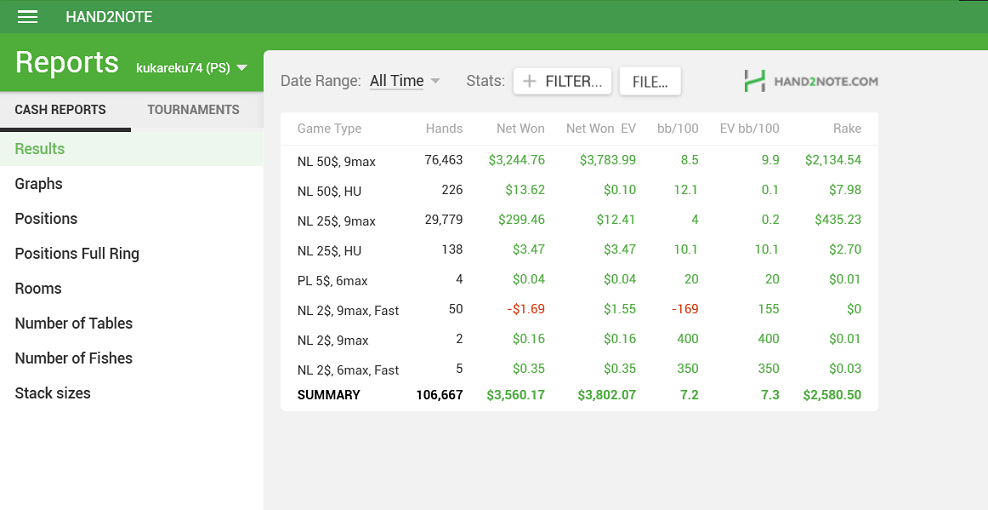
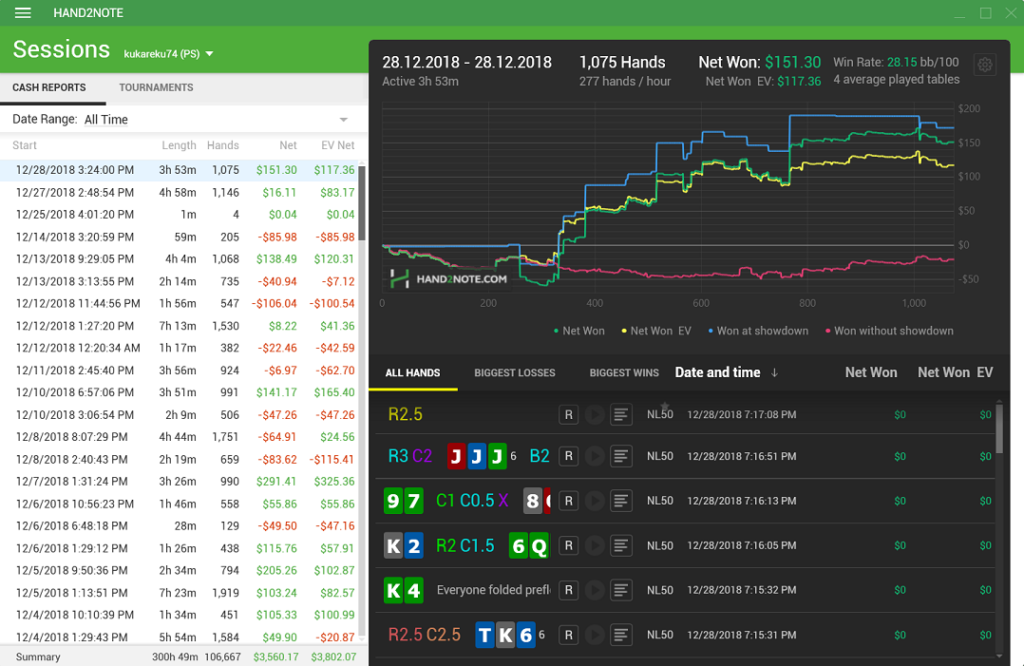
It is worth pointing out that the level of detail of these reports and how they are displayed can vary significantly from one tracker to the next. Software like DriveHud, PokerTracker, and Holdem Manager allow you to pick the data you want to display in these tables and graphs. This level of customization enables you to look at many detailed areas for analysis.
You can utilize these reports to view data from all hands, or you can use filters to refine the statistics over particular nodes in the game tree. For instance, if you want to look at a player’s c-bet frequency on a specific board when out-of-position, you could filter for that. The c-bet data would then display the frequency for this particular action.
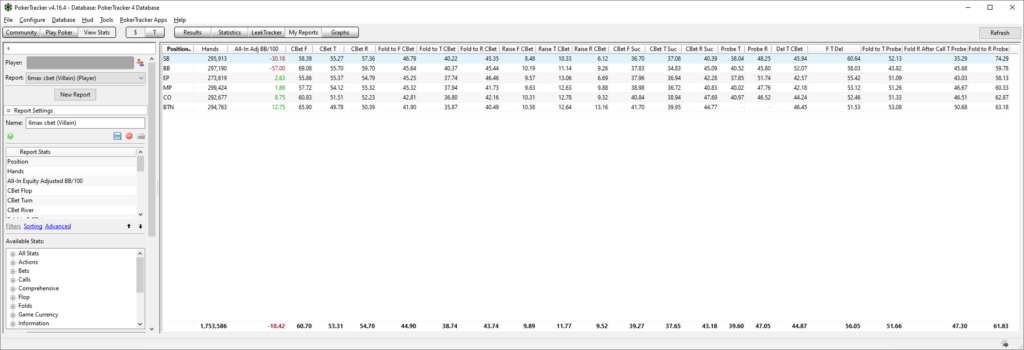
Hand2Note has preformatted reports that are not as customizable as the other poker trackers. However, Hand2Note gives users ultimate flexibility with complete customization of popups that they can use for analysis or in-game with a HUD.
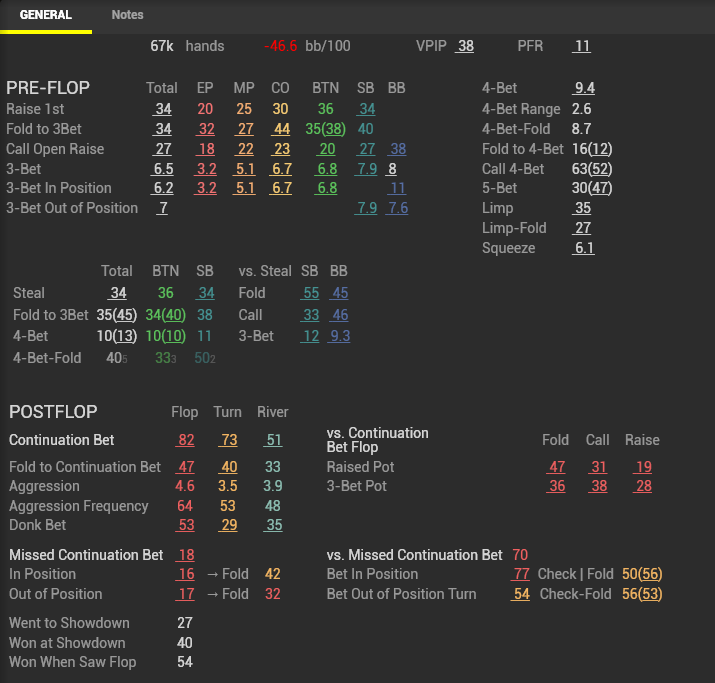
These popups negate the need to filter many situations that you would otherwise have to do with PokerTracker, Holdem Manager, or DriveHud. The situation is simply built into the popup for ease of access.
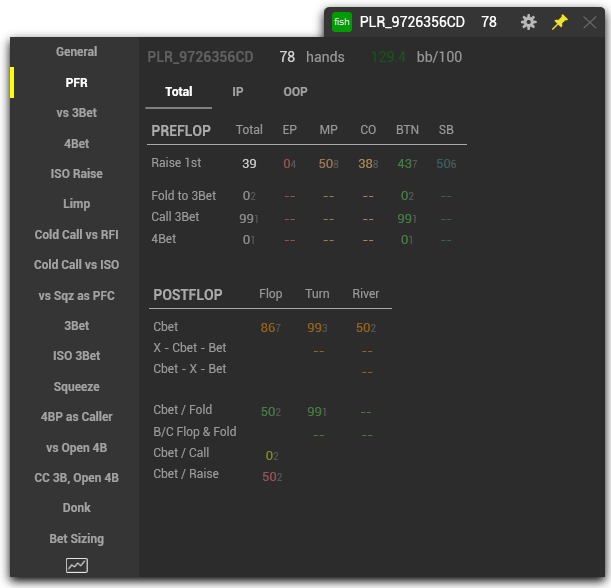
Reports allow you to analyze your own play and find areas to improve. Reports are customizable, allowing the user to focus on certain areas of their play that they might want to focus on. Just as important, you can dig into your opponents game and find areas where they are deviating from optimal strategy. You will be able to pinpoint weaknesses based on these deviations very quickly.
Identifying these deviations from optimal strategy enables you to develop a maximally or minimally exploitative strategy against your opponent in that specific node of the game tree. Good poker trackers will allow you to save notes on these players. You can then refer to them to during play to take advantage of their weaknesses, maximizing our profit versus them. This capability is something that is essential in the modern online poker era, where every tiny edge counts.
All poker trackers come with a standard set of reports that will immediately begin adding value to your game. It is up to you to take this and expand on it. Using the 15-day or 30-day free trial is important to understand if the report formats meet your analytical needs. If you do not see a capability you are looking for, ask the support team about it. This will enable you to maximize your free trial.
Choosing a Poker Tracker
As already noted, there are a lot of different poker trackers on the market, and it can be tough to choose the right one. I encourage everyone to do their own research and compile a list of what is important to them. There will likely be tradeoffs when choosing the best poker tracker to meet your needs. Here are a few things to consider when selecting a poker tracker.
Supported Game Formats
The most important thing to consider is what game formats and types the software supports. Most poker trackers work for both cash games and tournaments. With these two main formats, the multiple variations might affect how the software tracks the hands.
Some tournaments with nonstandard formats might not track accurately. Some cash game features that are becoming popular might affect the support of the software. Features like running the board multiple times in cash games might not calculate correctly.
If you play standard No-Limit Texas Holdem or 4-Card Pot-Limit Omaha, you will not have an issue finding a poker tracker among any of the listed ones. If you play 5-Card PLO, the list narrows to Hand2Note, DriveHud, and Pokeit. And, if your game of choice is an Omaha Hi-Lo game like Big O, PLO8, or Courchevel Hi-Lo, you will likely be restricted to using Pokeit.
Compatibility
Check if the tracker is compatible with your computer’s operating system and online poker sites. If you are running Microsoft Windows OS, you will not have any issues finding compatible software. If you are running macOS, you will likely need to factor that in.
PokerTracker and Pokeit are two options that both offer support on the macOS. PokerTracker still has limitations on macOS, with certain features and add-ons remaining unsupported. If you want to run a Windows version of PokerTracker or one of the other poker trackers, you will have to consider using a desktop virtualization software like Parralels Desktop or an application wrapping software like WineBottler.
Note: Poker Copilot also advertises macOS support; however, we do not recommend it as an option at this time.
Most of the mainstream poker sites like PokerStars, 888Poker, or Americas Cardroom will likely be supported; however, there are many smaller sites that certain poker trackers do not support. Additionally, some sites might be completely supported with the baseline version of the poker tracker. You might be able to use the HUD but not upload hands, or vice versa.
Sites like Ignition, Bodog, Bovada, and the highly popular crypto site CoinPoker require an additional card catcher add-on to use the HUD on Holdem Manager or PokerTracker; however, Hand2Note does not require this for the first three. But the reverse is true if you want to upload hand histories, with Hand2Note requiring hand histories to be converted by a third-party hand converter like the Ignition Hand Converter before importing them into the database.
If your favorite place to play is on one of the highly popular poker apps, like PokerBros, Suprema Poker, or ClubGG, you will most likely have to purchase an add-on to use the HUD on these sites. Some might also require an emulator, such as LDPlayer, to work with your app of choice. Ensure you do your homework and use the free trial available to test the compatibility of the poker tracker with your sites of choice.
Features
When choosing a poker tracker, ensure it has all the features you need to help you improve your game. Many features appeal to different players, and some might even require an add-on at an additional cost. Additionally, some trackers might come standard with specific features that are better than the competition, but you might pay a higher price for that feature. Here is a list of features that you might consider.
- Dynamic HUD and Positional HUD
- Custom Poker Statistics
- Population Analysis Features
- Leak Identification
- Note Capturing
- Data Visualization
- Poker Hand Replayer
- Equity Calculator
- ICM Calculator
- Hand Range Modeling
- Hand History Export
Some of these features will come standard with most poker trackers. The difference might be how they are integrated. One software might offer more capability within a feature than another one and vice versa. Some of these features might be add-ons that you will have to pay an additional fee to access.
It’s important to think through all the features you want in a poker tracker and check to see if the feature is included and how it is implemented. You can always ask customer support for more information on something if you do not find the answers you are looking for on their site.
Support Infrastructure
You want to research how helpful and developed the support infrastructure is. Support infrastructure includes many areas.
- Live Support
- Message Boards
- Videos
- Knowledge Base
- Articles
If you have questions, you should be able to easily and quickly find answers or get support for the problem. You are paying for a product, and the business should provide professional support in several different formats to enable you to use their product successfully.
All of the listed poker trackers have extensive knowledge bases, guides, and articles that are designed to help answer many common questions about their software and features. You can typically find answers to get up and running quickly and guide yourself to proficiently using their software.
Hand2Note and Holdem Manager take this a step further by providing live support on their Discord servers. In contrast, PokerTracker and DriveHUD generally limit their support to their forum and support tickets.
Another important consideration is the community involved with the software. I have found sites that have Discord groups tend to have a larger community willing to help answer questions. This can be a considerable asset in addition to the software company’s paid support. There are also communities scattered across various poker forums, such as Two Plus Two and Reddit.
Pricing Models
One of the primary considerations people make when purchasing something is the price. Everyone wants to ensure they get the best deal for their money. As you weigh the pros and cons of the various features and provided support, you must remember that each affects the overall price.
The following is a rundown of pricing models and follow-on costs that you will want to ensure you are looking for and considering when choosing between the various poker trackers.
- Subscription Plans vs. One-Time Payment
- Game Type and Stake Support
- Package Deals and Add-ons
Subscription Plans vs One-Time Payment
There are various pricing plans among the poker trackers ranging from monthly subscriptions, annual subscriptions, one-time payments, and a combination of these.
PokerTracker and Holdem Manager are both one-time payment models. You pay upfront for the software, which is yours to use as long as you want. Holdem Manager and Poker Tracker do have a caveat that is worth mentioning.
Once your initial year is over, you must continue to pay for an Annual Support & Maintenance Subscription to receive software updates, support from their support team, or use any add-ons or apps you might have. Failure to maintain this subscription could result in compatibility issues with poker sites or software problems with the tracking software.
Note: If you purchased your Holdem Manager or PokerTracker software prior to this pricing model being implemented, you might be “grandfathered” into the old payment model. It is important to check Holdem Manager’s or PokerTracker’s Terms of Service page or their customer support to find out the details.
Hand2Note, DriveHud, and Pokeit all use the subscription model. Hand2Note uses a monthly or annual subscription model. The annual model offers a 25% discount which you can stack with a promotional code (such as plowingpots10) for an additional 10% off.

DriveHUD uses the annual model with a reduced price the following year if you extend it before your subscription expires. Pokeit uses just a monthly subscription model that is reasonably priced.
Game Type and Stake Support
The next major area you must examine is how the company breaks up game format prices. PokerTracker, Holdem Manager, and DriveHUD vary their price depending on whether you want to use the software for Texas Holdem, Omaha, or both. Additionally, the price will vary depending on what stakes you want to play.
In contrast, Hand2Note and Pokeit include all stakes in their packages and do not charge a different price for playing higher stakes. Hand2Note takes this further and gives you access to all their game formats with whatever subscription plan you choose. Pokeit varies its price for game support over Texas Holdem, Flop Games, and all formats.
Package Deals and Addons
All the listed trackers except Pokeit offer a package deal when combining game formats or add-ons. This can add up to a little savings if you know you will play multiple formats or would like a specific add-on to enhance your online poker experience.
The savings in these package deals can vary. It is important to consider them when making your purchase, even if you might not currently require them. While you can often add or upgrade your software later, it will usually come at a higher cost.
Make sure you compare prices to get the best value that meets your needs. The different software prices vary significantly, depending on what you are getting. Many players might find the free poker HUD and reports that Hand2Note offers to be enough, while others might want to pay a little bit more to get some of the custom add-ons available on another software.
Free Trial Periods
It is important that you take advantage of the free trial. You should also make sure you understand its stipulations to maximize your time testing it. Sometimes you can only test certain features for part of the trial period. The length of these trials typically varies and can range from a 15-day to a 30-day free trial.
Currently, PokerTracker and Holdem Manager have the shortest trial period of 15 days. Hand2Note and DriveHud both offer a 30-day free trial period. The one notable difference with Hand2Note is that they also offer a 15-day free trial of their ASIA add-on, enabling you to play many supported Asian poker applications. After the 30-day free trial, Hand2Note gives you access to their BASE subscription, which includes free poker HUD and reports.
Conclusion
Online poker tracking software is a tool used by online poker players to help them analyze their playing habits and those of their opponents. These programs can be instrumental in monitoring your performance, improving your poker game, and finding leaks in your opponents’ strategy to enable exploitative adjustments.
The features of the poker HUD combined with the reports give you access to statistics and information that gives you a considerable edge in taking advantage of weaknesses in your opponents’ game. While most poker trackers are similar, they can differ significantly in supported game formats, compatibility, features, support infrastructure, and pricing models. Make a list of what is important to you so you can accurately assess each.
So what is the best poker tracker to use? It depends. Everyone has their own preference, and you must weigh the choices against what you find most important. Regardless of which one you pick, it will surely set you apart from the recreational players at the table, improving your performance and helping you to play your best poker game.
If you enjoyed this article, make sure to subscribe or follow me on Twitter and Facebook to stay up to date on new content. Also, check out some of my other articles below.



